Hey guys, in this post you are going to learn How you can Hack Front camera by Sending a link using Termux, This is a simple Trick that can be used by any level of hacker. To Hack the Front camera of The victim we will have to install a tool from the GitHub repository. The tool we are using is Wishfish by using this tool we will be able to Generate a Link and using that link we get a picture from the front camera of the victim.
Requirements:
1.Termux. If you don't know about termux you can [Install and read about termux].
2.Active Mobile Internet connection.
Step 4:
Change directory to wishfish, If you don't know basic commands of termux then its highly recommended to check this blog:[termux all basic command]
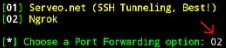
Step 4:
Now You type below command to see the name of the image files which we got from the victim's camera.
Step 5:
Grant Storage Permissions so you can Move the images from termux to your internal storage,Type this command press Enter and then Press on allow To grant access.(you can skip this part in you already have granted storage permissions.
If you want to move all the captured image in your internal Storage then just paste the Below command in your termux.
1.Termux. If you don't know about termux you can [Install and read about termux].
2.Active Mobile Internet connection.
How Wishfish tool works?
- Create a Link using this tool.
- Send the link to the victim.
- when the victim will click on the link you will get picture from his camera to your phone.
- Move the Pictures in your internal storage to see the pictures.
NOTE: This post is only for educational purpose. I and this site do not support any criminal activity. If you are doing any sort of misuse of this information This site is not responsible for that. THIS SITE ONLY SUPPORT ETHICAL HACKING.
How to install Wishfish tool in termux?
Step 1:
Update and upgrade the termux So that we will not get errors while installing the Wishfish tool.
apt update && apt upgradePress N if ask about the version.
Step 2:
Install dependencies for the Wishfish tool.
apt install php wget git
(While installing if it is asking do you wanna install just Type y and press Enter.)
This will install Php wget and git in termux which will be used while using Wishfish.
If you already have any of this you can remove the name from command while installing.
Step 3:
Cloning the Wishfish project from the GitHub repository.
git clone https://github.com/kinghacker0/WishFish.git
Step 4:
Change directory to wishfish, If you don't know basic commands of termux then its highly recommended to check this blog:[termux all basic command]
cd WishFish
How to Use Wishfish in Termux?
Step 2:
This is the most important part of this post:
!!!!!!Please turn on your hotspot.!!!!!!!
Now select the second option 02 Ngrok.
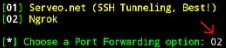
Now if it is your First time to use this Tool, It will install NGrok In Termux. This process can take 1 min if you have slow internet.
Step 3:
Now you will get a link, just send this link to the Victim and wait, when the Victim will click on this link, you will get multiple image files in your termux app. Which will be captured from the victim's front camera. You will get more than 1 image if the victim stays on the page for a long time.If you wanna make you NgrokURL Look more Real site URL (ex. www.Facebook.com) Then Read this Post : [ Termux Maskphish : Mask URL in Termux ]
Step 4:
Now You type below command to see the name of the image files which we got from the victim's camera.
cd captured && ls
Step 5:
Grant Storage Permissions so you can Move the images from termux to your internal storage,Type this command press Enter and then Press on allow To grant access.(you can skip this part in you already have granted storage permissions.
termux-setup-storage
Now you have to move this file in your internal storage to see it, use mv command to move the file in the internal storage. If you wanna open the Images without moving to the internal storage then you should read this post [Open any File in termux].
mv filename.png /data/data/com.termux/files/home/storage/sharedYou only have to put your file name in the above command in order to
mv * /data/data/com.termux/files/home/storage/shared
Step 7:
Now Open your Internal Storage and you will able to see the image file in your internal storage.
Conclusion:
Hacking Anyone is Illegal You can use these tools to Protect others from spammers and if someone is spamming your family or friends or your client you can use this method to get the picture of the spammer and then you can further use that photo to identify the person. This method can be very useful and it's easy to use so it will help you to gain some confidence in hacking. If anything is not working please report me I will fix it as soon as possible. Stay Ethical✌.








